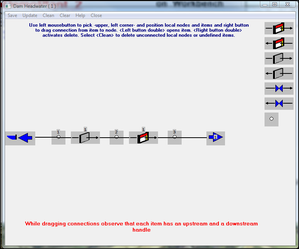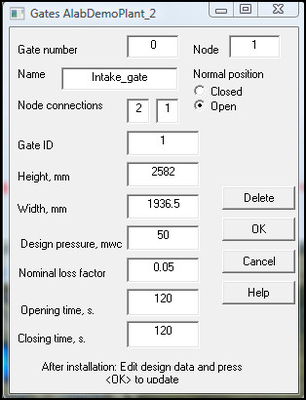Waterway designer
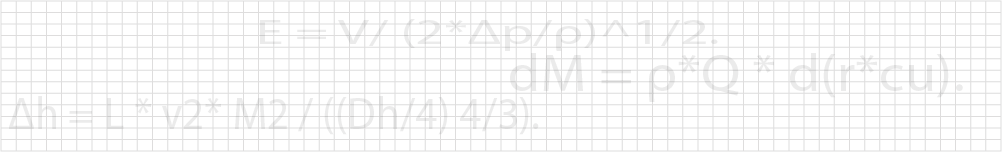
When at least one generating unit is defined for the power plant <Waterway designer> can be started. The <Waterway designer> will initially offer a default waterway. The default waterway is modified by a "drag and drop technique" and "clicking" items to match the actual power plant. Typically tunnels are "dragged" between nodes.
Clicking the different symbols windows for adding or modifying data will be opened. The intake dam and gate window are shown. The arrow-symbols indicate tunnels
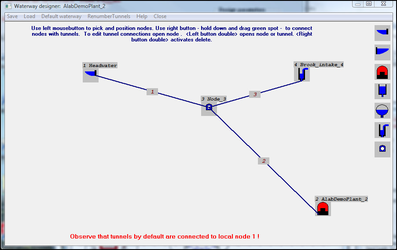
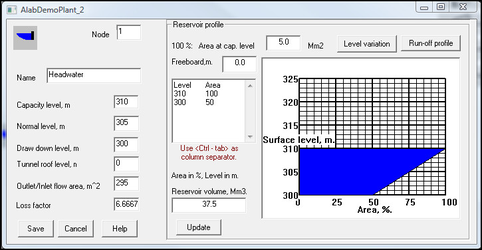
Clicking "Headwater" opens this window
with possibility to modify the intake structure.