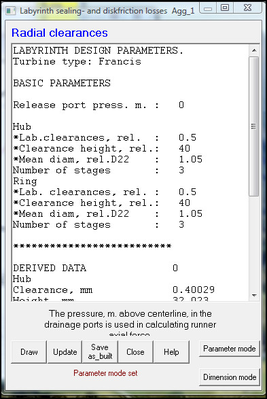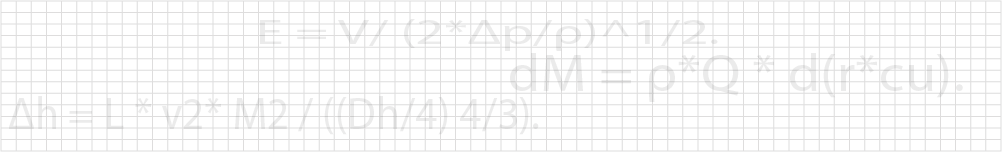
<Turbine designer> displays a draft of the selected turbine and a daughter window with main data.
<Turbine designer> offers menus for modification and testing of the turbine.
The turbine data are saved as ASCII-files. It is very easy to send/receive a turbine folder or a complete plant folder by an attachment to e-mail to/from a client with Alab licence. To load a saved turbine goes very fast. Creating a new one takes more time. Minimum input for creating a turbine is nominal head and nominal power. Alab will in that case select speed and best flow. It is of course possible to overrule the Alab proposal.<Turbine designer> will automatically start <Generator editor> and <Transformer editor> to create a default versions. <Turbine designer> will also calculate runner mass and inertia.
Initially Alab uses default parameters for runner design. But all parameters are available for the designer to create a specific runner. Tables for all turbine parts are prepared for input to CAD and CFD programs
The parameters controlling labyrinth design are clearances and heights related to runner outlet diameter. Clearance 0.5 means 0.5 ‰ of runner outlet diameter
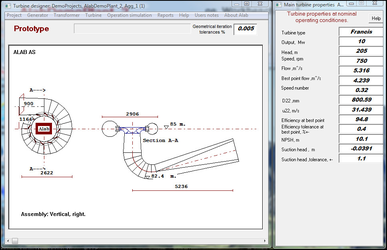
Spiral case design module
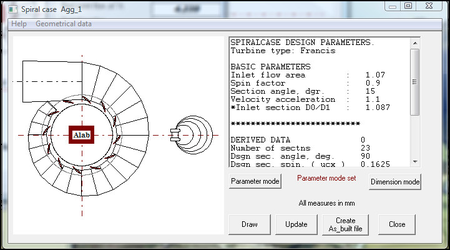
Runner
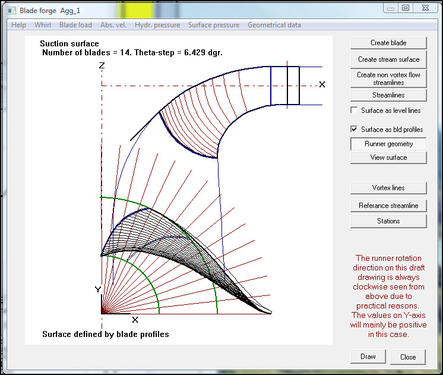
Labyrinthsealing